Chatter Pix is a really simple app to use. There are two versions, Chatter Pix, and Chatter Pix for Kids. Honestly, I haven't figured out the difference between the two apps other than the kid version has a cuter icon. The regular version does allow you to email, send to YouTube, or Facebook. The kid version just downloads to your camera roll, so maybe that's the main difference? To use Chatter Pix you simply take a picture. Then you use your finger & draw a line over where you'd like the "mouth" to appear. Next you touch the microphone button & it will record whatever you say. When you are finished you press the square button to stop. Your picture then "talks" and repeats what you have recorded.
Click the video to see simple instructions
My son likes to take pictures of our pets & record his voice saying funny things, but the uses for this in the classroom are endless.
This week I took pictures of students & then had them create a Chatter Pix of them saying their New Year's Resolutions.
The picture doesn't HAVE to be of a person though. A student can take a picture of an illustration & then create a Chatter Pix recording themselves reading a short paragraph that they have written.
In math class we are working on division. I had my students create division word problems & draw an illustration to go with it. They then created a ChatterPix of an illustration that matches their problem & recorded their voice reading the problem. I linked my Ipad using my AppleTV and showed the Chatter Pix recordings to my class. Of course, they love to laugh at them, but they also had to solve the problems using their dry erase boards. If you don't have Apple TV then you could use the Ipad or Ipod in a station.
I hope you give it a try in your classroom. Here's my son's Chatter Pix.
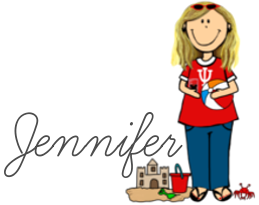


No comments:
Post a Comment